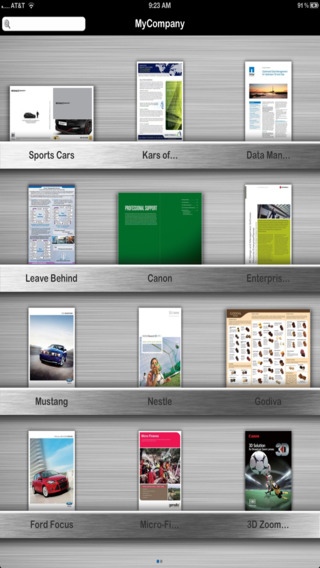Zoomifier Engage 5.5.0
Continue to app
Free Version
Publisher Description
Zoomifier Engage is a free app that helps improve customer engagement and increases the effectiveness of your sales team. Zoomifier Engage enables your sales team to access, present and share all of your marketing and sales collateral with your customers. Your marketing services team or your creative agency can now upload the digital copies of all your product brochures, catalogs, packaging graphics and photos, sales sheets, case studies, white papers and other sales support resources on Zoomifier Cloud and it becomes immediately available to your sales team everywhere. Customers can view your content on Zoomifier Community, another free app. This enables you to completely eliminate paper based printing and distribution costs, eliminate wastage of obsolete material and deliver information in a timely manner to your sales team. Features: Organize your sales and marketing collateral into multiple categories by business units, product categories, customer segments, geographical regions or any way that is suitable for you Display the categories and the collateral pieces visually on a virtual brochure shelf Interactively click to access the content, swipe through the pages and pinch in to see details Search through the collateral content Display and share content with your customers with the click of a button Dynamically load content online from Zoomifier Cloud or access it from the local storage when offline
Requires iOS 7.1 or later. Compatible with iPhone, iPad, and iPod touch.
About Zoomifier Engage
Zoomifier Engage is a free app for iOS published in the Office Suites & Tools list of apps, part of Business.
The company that develops Zoomifier Engage is Zoomifier Corporation. The latest version released by its developer is 5.5.0.
To install Zoomifier Engage on your iOS device, just click the green Continue To App button above to start the installation process. The app is listed on our website since 2012-05-31 and was downloaded 6 times. We have already checked if the download link is safe, however for your own protection we recommend that you scan the downloaded app with your antivirus. Your antivirus may detect the Zoomifier Engage as malware if the download link is broken.
How to install Zoomifier Engage on your iOS device:
- Click on the Continue To App button on our website. This will redirect you to the App Store.
- Once the Zoomifier Engage is shown in the iTunes listing of your iOS device, you can start its download and installation. Tap on the GET button to the right of the app to start downloading it.
- If you are not logged-in the iOS appstore app, you'll be prompted for your your Apple ID and/or password.
- After Zoomifier Engage is downloaded, you'll see an INSTALL button to the right. Tap on it to start the actual installation of the iOS app.
- Once installation is finished you can tap on the OPEN button to start it. Its icon will also be added to your device home screen.